2FA - Extra login security
Dataplicity supports two-factor authentication ("2FA") as an additional security measure to keep your account safe. Once enabled, we'll send you an SMS with authentication code every time you log in as part of your additional security measures.
Setup
To set up two-factor authentication, go to your account Settings.
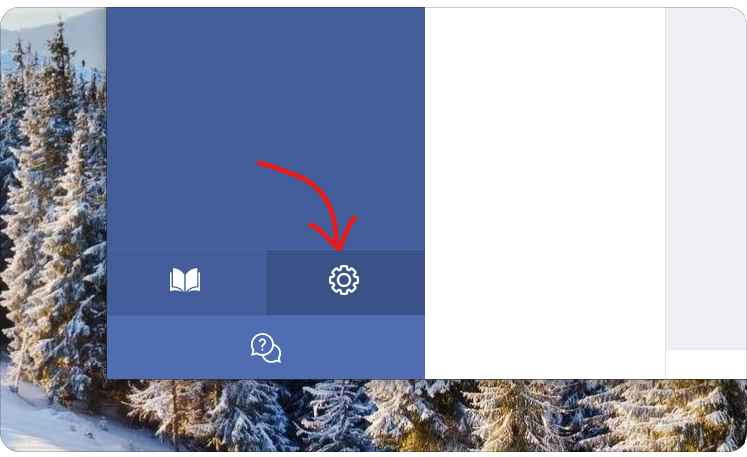
In the Settings go to Authorization and click on the Enable 2FA slider.
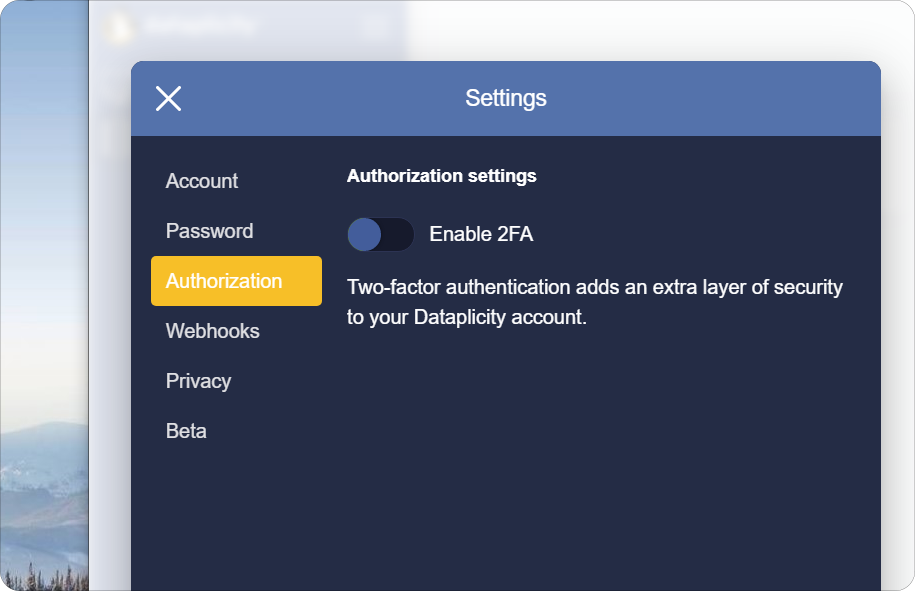
On the next page select your Country and enter your mobile number. Then, click on Send verification code. The verification code text message should arrive within few seconds.
Type in the code from the text message on the next page and click on Verify code and login button. If the code matches, you will see confirmation that two-factor authentication has been enabled on your account.
Stay safe!
-- Dataplicity Team 🤗
Updated almost 3 years ago
