Stream live video from your Pi
With Dataplicity Wormhole and Hawkeye we can set up a webcam with a Pi and see its video stream remotely, wherever we are!
Overview
Hawkeye is a very elegant, lightweight video streamer developed with maximum performance and ease of use in mind!
With the use of a USB webcam and a Raspberry Pi we can stream a live video remotely through wormhole.
Please ensure the following before proceeding:
- Pi is connected to the internet.
- Pi has a USB webcam connected.
- Dataplicity is installed.
- We are logged in as Pi user.
- Port 80 is free.
Install Hawkeye
In a terminal window on our Pi, ensuring we are at the pi@raspberrypi prompt, we copy/paste the command below. It is an automated installer that will prepare everything for us.
curl https://raw.githubusercontent.com/wildfoundry/specialprojects-public/webcam-streamer/install_webcamstreamer.lua | sudo lua
Start Hawkeye
When the above installer has finished setting up Hawkeye we use the command below to start a Hawkeye streaming session.
sudo /opt/webcam_streamer/start
Access your webcam stream remotely
Having completed the steps above we're now ready to use Wormhole to access the live video stream. Normally, to access our wormhole we will find its link in our device's options pane:
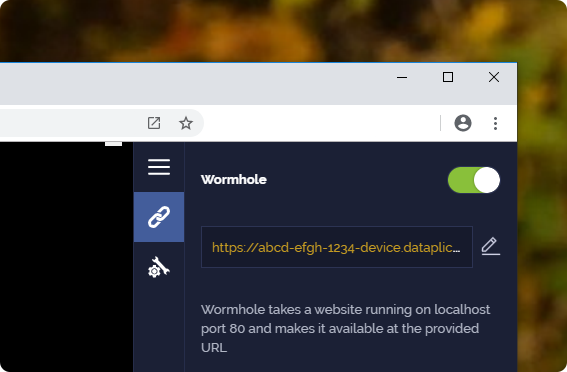
Using our wormhole link that will look similar to:
https://ABCD-EFGH-1234-device.dataplicity.io/
Where the ABCD-EFGH-1234 part will be unique to our account. We enter this link in our browser.
In case if you cannot see any stream under your wormhole link, add /stream/ at the end of the link, so it will be looking like:
https://ABCD-EFGH-1234-device.dataplicity.io/stream/
This will present us with a view on the video stream.
Enjoy!
-- Dataplicty Team 🤗
Updated 6 months ago
