Hello world
In this example we'll show a simple Custom Action that creates a file when a button on the interface is pressed. The objective of this example is to be able to quickly set up a Custom action and see it working.
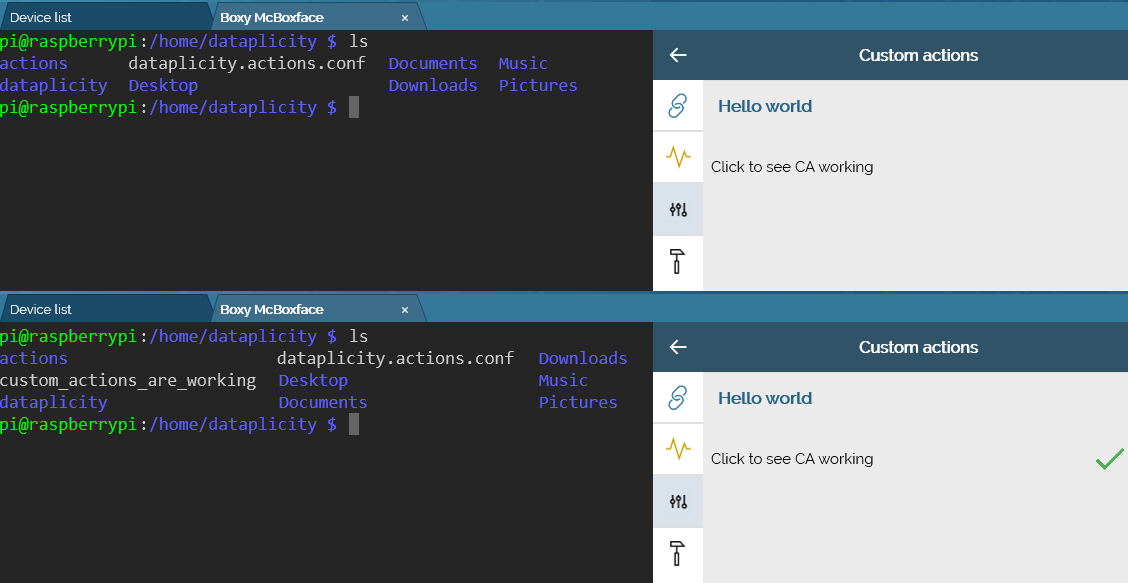
Create a custom script file
Create the following file, also creating any directories as needed. /home/dataplicity/actions/hello_world/hello_world_script.sh.
Edit the file with your favourite editor so that it contains the script below:
#!/bin/bash
touch ~/custom_actions_are_working
echo "[[[ReturnOK]]]"Save the file and then make sure it has permissions as shown:
chmod 755 /home/dataplicity/actions/hello_world/hello_world_script.shCreate custom action config file
Create the following file: /home/dataplicity/dataplicity.actions.conf.
Add contents as below:
[section:Hello world]
[action:Click to see CA working]
do:/home/dataplicity/actions/hello_world/hello_world_script.shSave the file and exit.
Now when you click on your custom action it will create ~/custom_actions_are_working file in your home directory. This way we know custom actions are working.
Updated about 1 month ago
