How it works
An overview of how Dataplicity connects your Pi to your laptop
When you install the Dataplicity Agent on your device, it will opportunistically establish and maintain a secure HTTPS connection to the Dataplicity IoT Router.
When you connect to the Remote Shell via the Dataplicity website, or to the redirected web interface via your device's Wormhole URL, your connection will be routed between your browser and your device via our IoT Router.
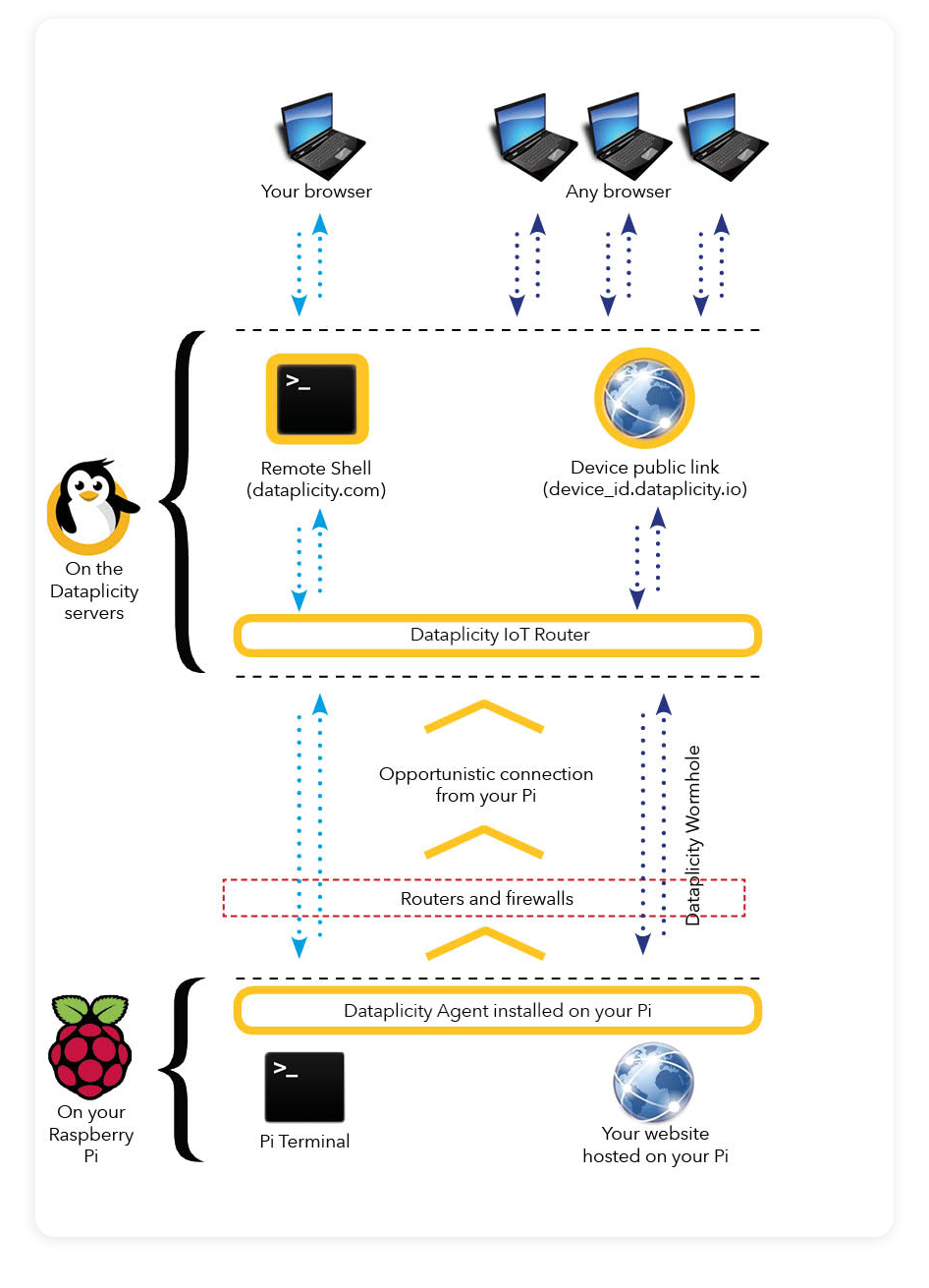
In practice, this means that you can access the devices covered by Dataplicity anywhere that they have a viable internet connection. The traffic is routed using encrypted websocket connections, and is robust enough to be used in instances where the internet coverage is flaky. Because the device itself is the originator of the connection, traditional impediments to remote access (such as NAT, firewalls and dynamic IP addressing) are no longer an issue.
Updated 9 months ago
