Custom Actions
Custom Actions for Mobile
Custom Actions provide a convenient method to control your device application from your mobile phone without having to go through the terminal to do it. With a simple configuration file stored on your device, you can create switches, sliders, information fields, and buttons to run scripts.
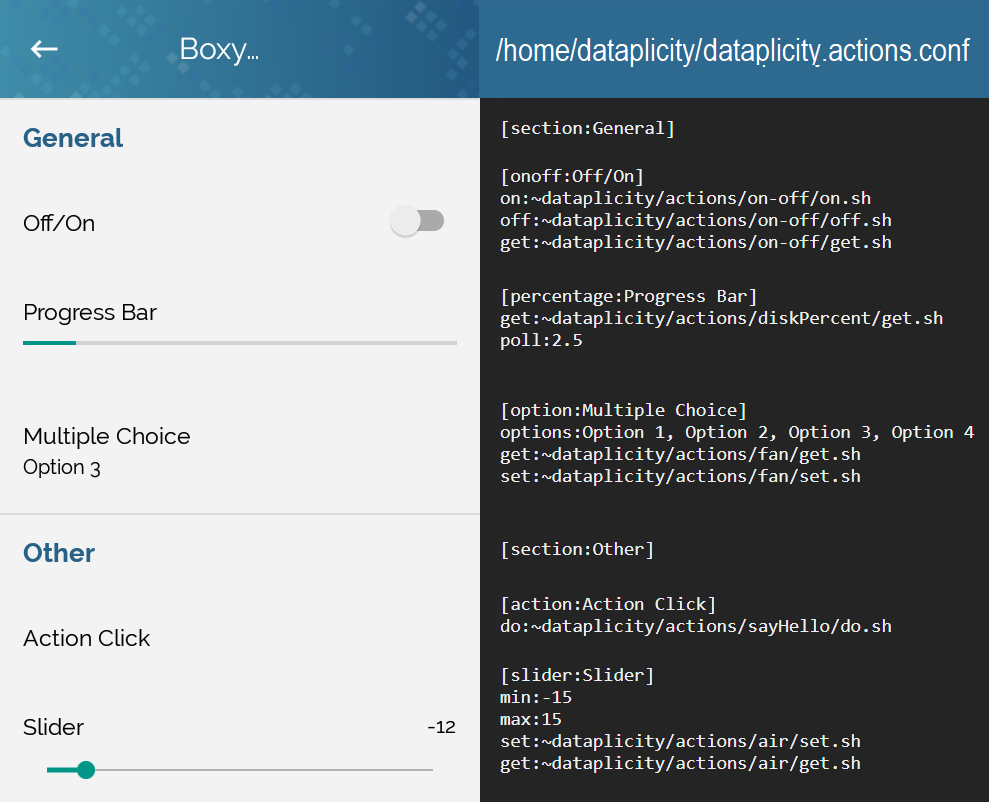
Updated 9 months ago
What’s Next
