HTOP - What's running on your Pi?
Easy fun stuff to do with a terminal on Dataplicity
HTOP is like the Task Manager in MS Windows. It shows how the CPU and memory are being used by various tasks and processes.
This can be useful if your Pi is somewhere remote and you want to check on its performance.
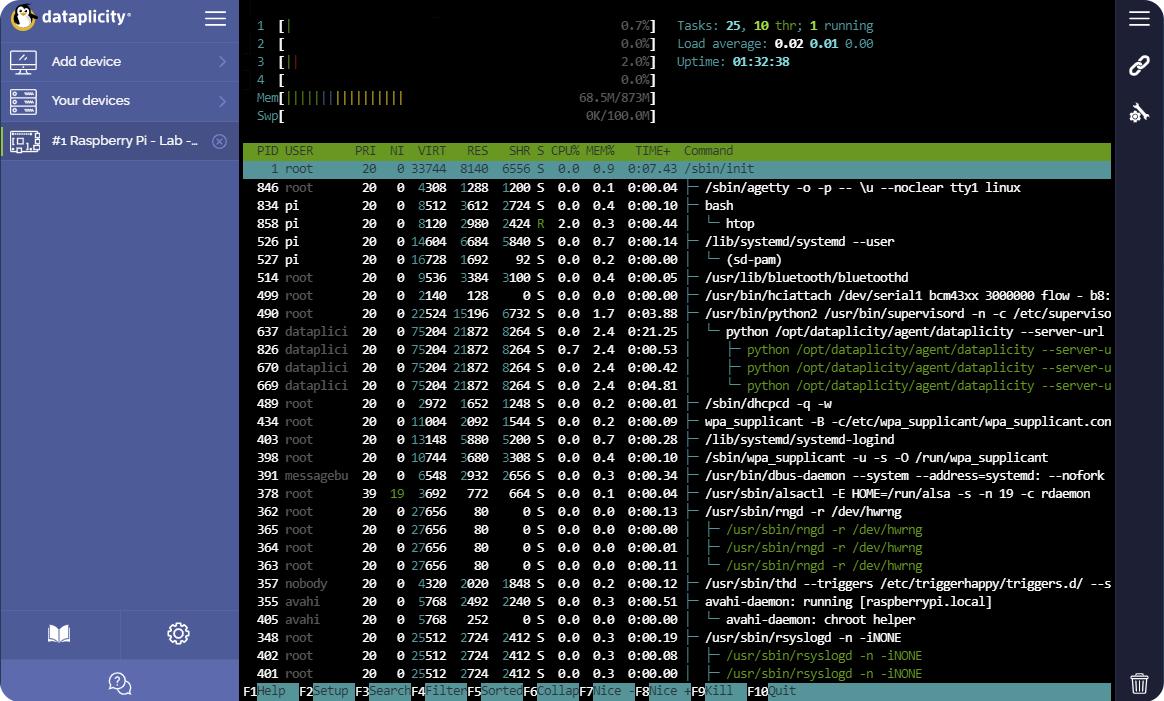
The demand on CPU and memory will look like this
Install and run HTOP
To install the HTOP package, run the following command:
sudo apt install -y htopTo run it, use:
sudo htopGetting out of HTOP
To quit HTOP press and hold together CTRL + C on your keyboard.
Updated 9 months ago
